Usage
Markup / Rich Text
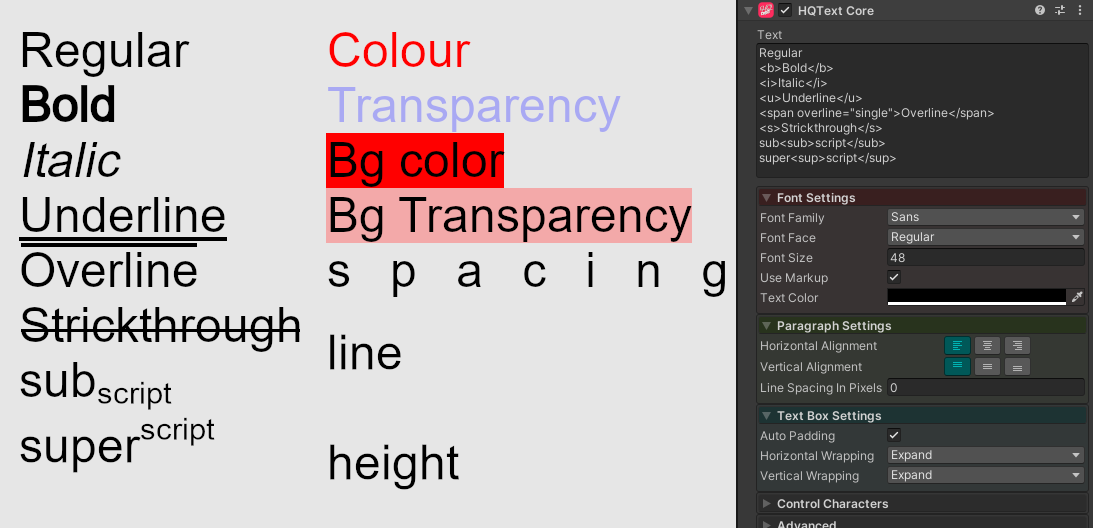
By checking the Use Markup property in the HQTextCore component, you will be able to add markup to your text to control how it renders. Example features include:
- Bold, italic, oblique
- Font size, font weight
- Font family
- Foreground and background color
- Underline, overline, strikethrough
- Subscript, superscript
- Monospace, lowercase, uppercase, camelCase
- Line height, letter spacing
- Hyphenation control
Read the full list of markup tags here: Markup Reference.
Custom Fonts
There are two font rendering backends in HQText: FreeType and Win32.
By default HQText uses the FreeType backend for rendering which supports dynamic loading of fonts that aren't registered with the operating system.
To use a new font for this backend, copy the .ttf or .otf files to the Assets/StreamingAssets/HQText directory (create if necessary). Then go to Project Settings > Chocolate Dinosaur > HQText and click the Refresh Fonts button.
If you change the backend to Win32 then HQText will be able to use any font that is already registered with the operating system. In this case care must be taken to make sure the required fonts are installed on the target machines.
Text Preview
If you have the HQText gameobject selected you will be able to see a Text Preview window at the bottom of the Hierarchy window.
This will give you a detailed breakdown of your text and how HQText is building the text output. When you change settings in the components you will see them updated the text here and in the scene view.
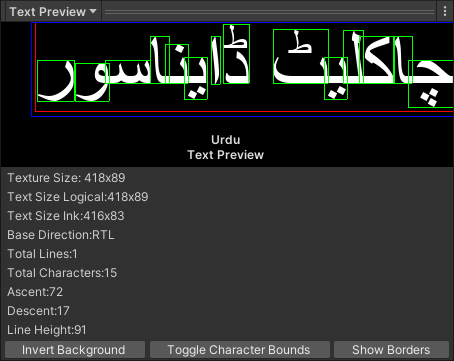
UIFX Support
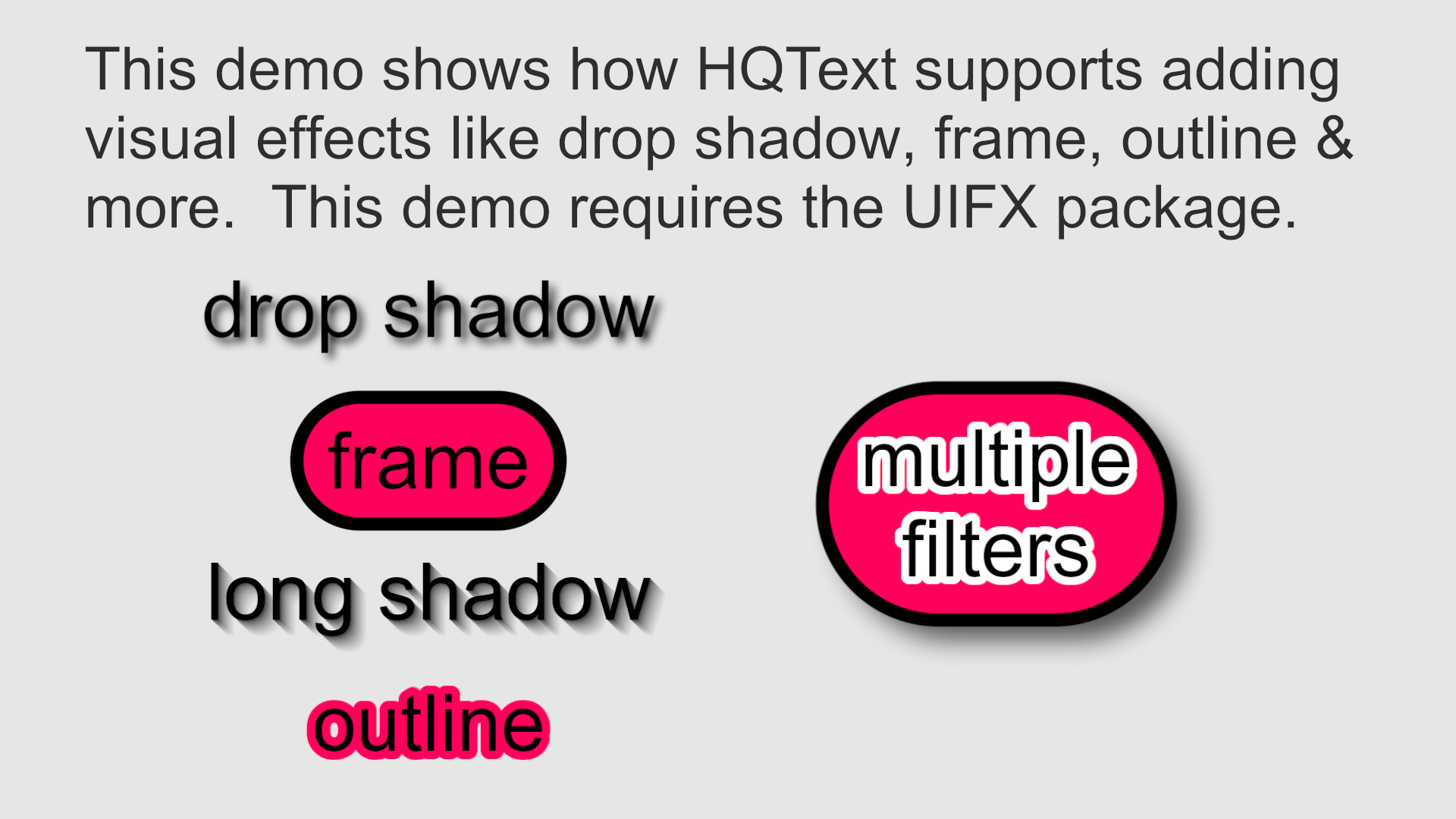
HQText is compatible with the UIFX asset which can be used to apply visual effects to HQText.
Use Cases
Accurate rendering of complex text
HQText primarily created to render Arabic text in Unity. Arabic text is not well supported due to being right-to-left and requiring extra features such as complex diacritic rendering. HQText solves this problem and supports many languages.
Museums & Digital Signage
HQText is not designed for general games/app and has no mobile support. We built this mainly for generating accurate text in multiple languages for apps running in museums around the world. It can also be useful for large digital signage.
High quality text rendering
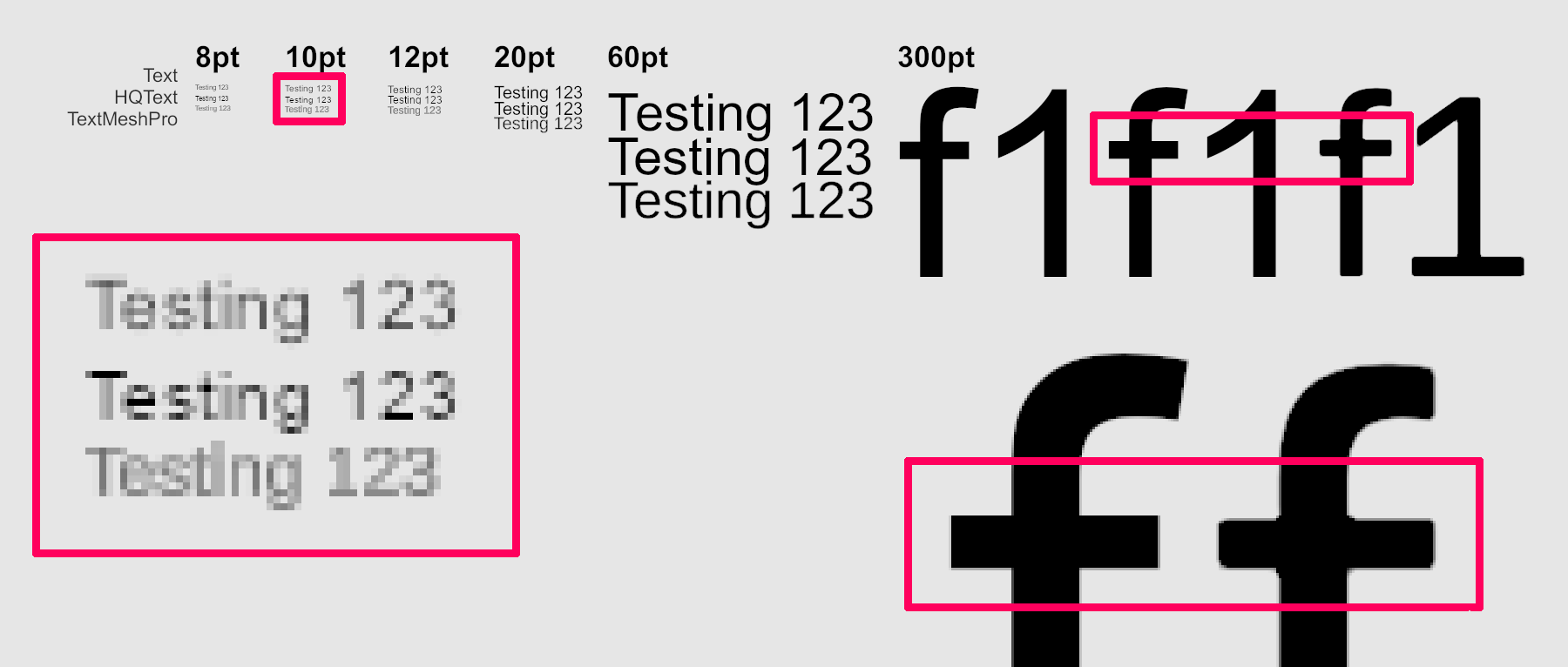
HQText uses an internal text rasterization system that generates high quality text rendering. The text rendering doesn't suffer from the typical blurry text issues typically seen in Unity applications. Whether you're rendering in a very tiny or extremely large font size, HQText will draw perfectly anti-aliased text.
Download from GitHub 🚀
Download the HQText project from the GitHub repository.